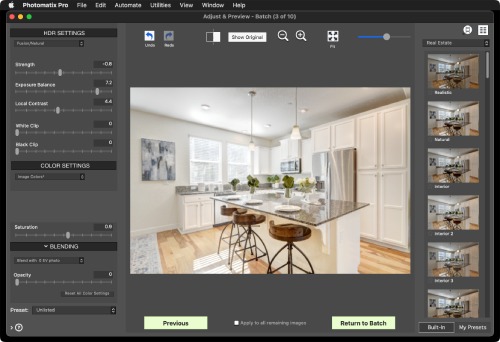
This interactive feature lets you see a preview of each HDR image before batching bracketed photos.
You can also adjust each image by applying a different preset or HDR settings. This is particularly useful when processing photos of scenes with varying lighting conditions.
You can now save the areas you’ve marked for deghosting on the selective ghost removal window.
This is useful when you need to merge the same bracketed photos again. It also allows you to use the ghost removal mask for batching.
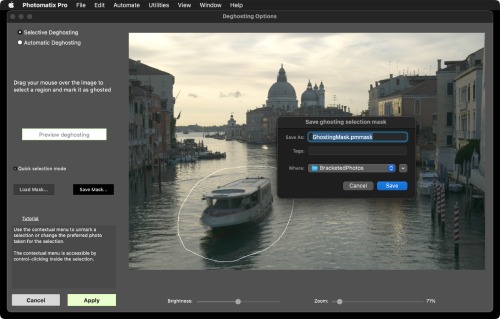

You can now add your own text watermark to images with the new watermark tool, including options to select the font, size, layout, and position of the watermark.

Version 7 adds the option to save HDR images in DNG format, including 32-bit DNG for the merged HDR image.
This lets you easily edit your HDR images further in Photoshop or other photo editing apps.
The latest version of the software also adds support for numbers of new camera models and lenses.
How much is the upgrade to Photomatix Pro 7?
For customers who purchased a license of Photomatix Pro version 6 from HDRsoft or authorized resellers, the upgrade is free of charge.
You can upgrade from an earlier version of Photomatix Pro for $29.
Please use this upgrade information page supplying your email address used to purchase the license.
How can I upgrade to the latest version of Photomatix Pro?
You can use our upgrade information page supplying the email address you used to purchase the license.
If you don't recall what email address you used or don't have access to it any more, please contact our email support team.
I forgot the email address I used when I purchased my original license. How can I upgrade?
Please contact our email support team mentioning your former email address and the license if available.
I own a license for another Photomatix product. Am I eligible for a discounted upgrade price?
If you own a license for Photomatix Pro earlier than version 6 you can upgrade for $29.
There are also cost-effective upgrade paths to Photomatix Pro 7 for other Photomatix products. Please contact our email support team for details on the product you own.
I have some questions about Photomatix Pro, how can I get in touch with your Support team?
Please contact our email support team. Our support team is happy to help and reply to your questions.