Scenes with average contrast such as an outdoor landscape shot in the daytime with both sunlight and shadows are easy to photograph for HDR, and are a great starting point!
This cheat sheet will get you up and running with bracketed photos for HDR editing.
Set your camera to Auto Exposure Bracketing (AEB) mode.
If you aren't familiar with setting AEB on your camera, check the Exposure Bracketing setup tutorials.
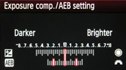

Setting the ISO as low as you can while still maintaining a reasonable shutter speed will help ensure that your final image does not have a lot of noise in it. A nice clean image always looks so good!
It's crucial to use Aperture Priority so that the aperture does not change between bracketed shots. The focus needs to stay the same across all images to keep the merged HDR image sharp and well-aligned.
If you are shooting a high contrast scene such as a real estate intrerior with a bright window, please see this article.